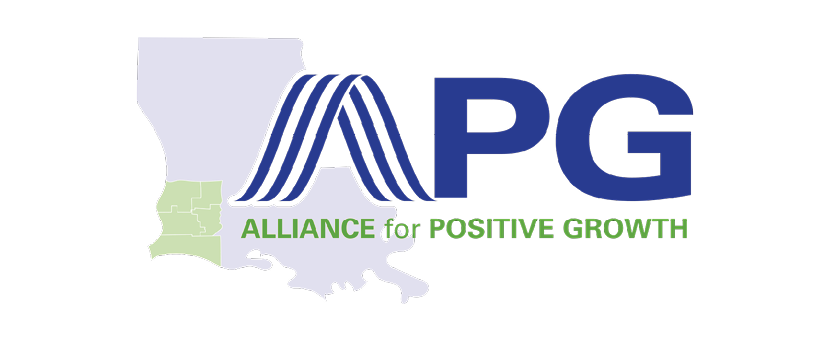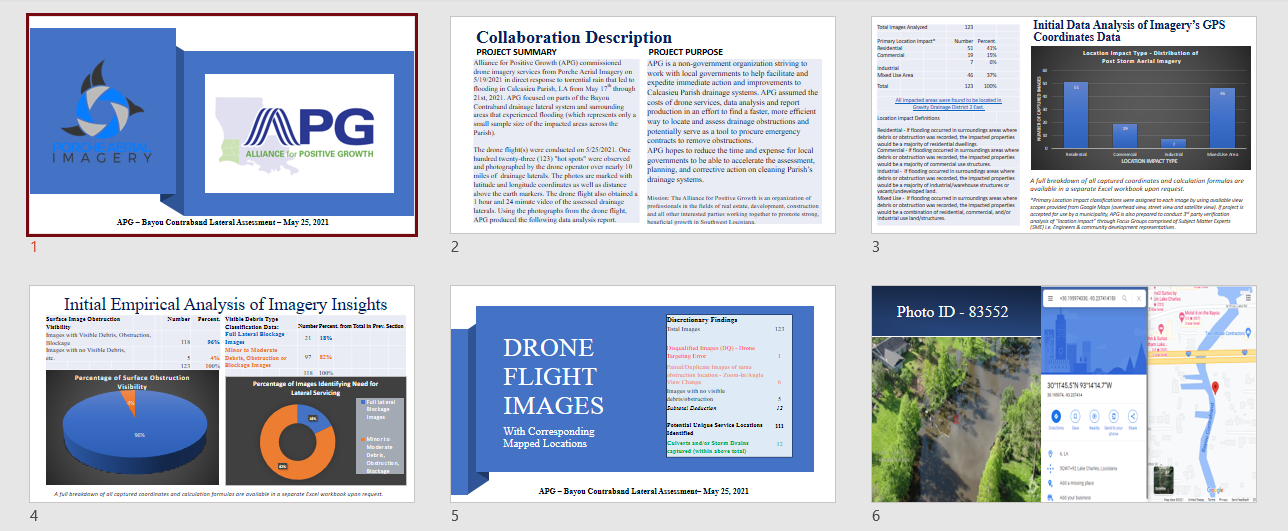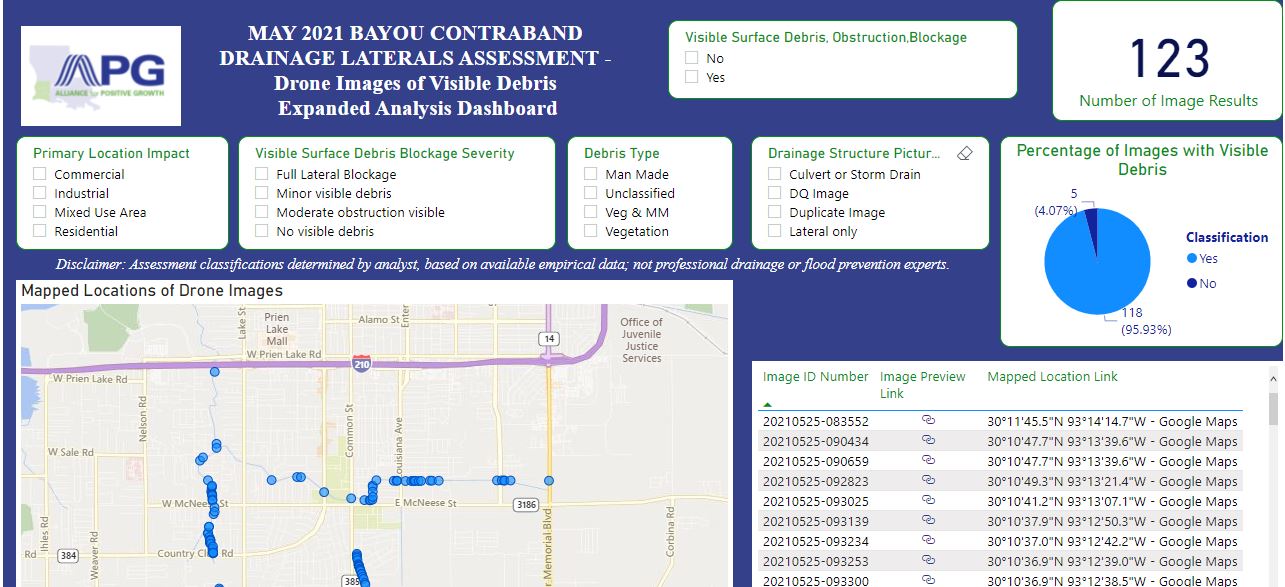Bayou Contraband Laterals Assessment
PROJECT SUMMARY:
Alliance for Positive Growth (APG) commissioned drone imagery services from Porche Aerial Imagery on 5/19/2021 in direct response to torrential rain that led to flooding in Calcasieu Parish, LA from May 17th through 21st, 2021. APG focused on parts of the Bayou Contraband drainage lateral system and surrounding areas that experienced flooding (which represents only a small sample size of the impacted areas across the Parish).
The drone flight(s) were conducted on 5/25/2021. One hundred twenty-three (123) "hot spots" were observed and photographed by the drone operator over nearly 10 miles of drainage laterals. The photos are marked with latitude and longitude coordinates as well as distance above the earth markers. The drone flight also obtained a 1 hour and 24 minute video of the assessed drainage laterals. Using the photographs from the drone flight, APG produced the following data analysis report.
PROJECT PURPOSE:
APG is a non-government organization striving to work with local governments to help facilitate and expedite immediate action and improvements to Calcasieu Parish drainage systems. APG assumed the costs of drone services, data analysis and report production in an effort to find a faster, more efficient way to locate and assess drainage obstructions and potentially serve as a tool to procure emergency contracts to remove obstructions.
APG hopes to reduce the time and expense for local governments to be able to accelerate the assessment, planning, and corrective action on cleaning Parish’s drainage systems.
Mission: The Alliance for Positive Growth is an organization of professionals in the fields of real estate, development, construction and all other interested parties working together to promote strong, beneficial growth in Southwest Louisiana.
Report Navigating Tips:
- This report makes the images & their matching mapped locations searchable.
- If anyone would like to see an image that matches one of the classifications in the analysis chart from pg. 4 or 5 such as "Full Lateral Blockages" or “Culvert or Storm Drains”.
- Just use the search box or magnifying glass at the top of your perspective PDF menu bar and enter the desired term.
- Also the 2nd to last page of the report contains a KML map of all the image locations collectively.
- Starting at page 6, when the pages are viewed in full screen and advanced quickly the red location marker will recreate the path of the drone flight.
Dashboard Navigating Tips:
- This dashboard allows users to pinpoint what type of results they would like to view from the available data on ONE page.
- Each “category” card can filter the entire page and changes the viewing results as needed.
- TO CLEAR a set of filtered results just use the eraser icon that appears at the top right hand corner of each card.
- The 3 columned card on the bottom right of the page includes a list of all captured images. To view an image simply click the link icon to the right of the image ID number in the 2nd column.
- If one clicks on any Image ID number in the 1st column, the dashboard map will single out the location of just that image. Then, simply click the link to open the actual image file.
- Viewing images will open a new tab in your browser. Close the new tab to return to the original dashboard.
- Click the image ID number again to return to the full list of results.
- The Map on the dashboard is also interactive, feel free to navigate it as one would any online mapping service; zoom in and out, access live street views where available, enlarge or drag North/South – East/West as desired.